Why You Should Be Using RSS
Staying On Top of Things
"Being informed" has never been so accessible. Yet, what it means to "be informed" has never been so complicated.
There's "staying on top of things," and there's "understanding things."
Books, long-form journalism, documentaries, podcast series—these things help me understand things. Or at least start to understand things.
Twitter, Reddit, and other headline-skimming aspects of social media help me stay on top of things.
The trouble is that staying on top of things is a mirage. You'll never catch up. You'll never actually be on top. You'll just be constantly buried with new things to stay on top of (mixed metaphor intended).
And my goals are not matched with the goals of Twitter, Facebook, or Reddit. Their priority is not for me to be informed. They merely want my time and attention so they can serve me ads.
My solution for that over the past few years has been two-fold. First, a slow weening off of social media, especially anything with infinite scrolling. Second, increased use of RSS.
What is RSS

A large part of what we call "the Internet" is, in part, just a bunch of agreed-upon standards that wonderful, generous nerds made up in the '70s-'90s. There are reasons why websites start with HTTP and end with dot-something. Someone at some point had to figure out how you@email.com could get a message to them@other-email.org and have it happen "automatically" in the background. These standards (which no company owns thank God) make the Internet work.
RSS is one of those standards. It stands for Really Simple Syndication[1], and it's a way for a website to publish updates in a way any computer could read.
If you listen to podcasts, that all happens through RSS. Your podcast app has a link to an RSS feed. Whenever Ira Glass or Michael Hobbes decide they have something to say, they upload their MP3 to a website; your podcast player occasionally checks that website to see if there's anything new; where there it is, it downloads the latest podcast. That's all through the magic of RSS.
But this works not only for podcasts. It works for lots of websites too.
What I Love About RSS
I can create a custom feed of what I want to "stay on top of." There's no algorithm deciding for me what to read. I chose the authors, blogs, websites, and newsletters I love, and that's what I see. I don't have to worry that my favorite creator will post something, and the Facebook algorithm will then randomly decide to hide it from me.
I can read the text of those websites, blogs, and newsletters without ads, as well as format the text in a readable and pretty way.
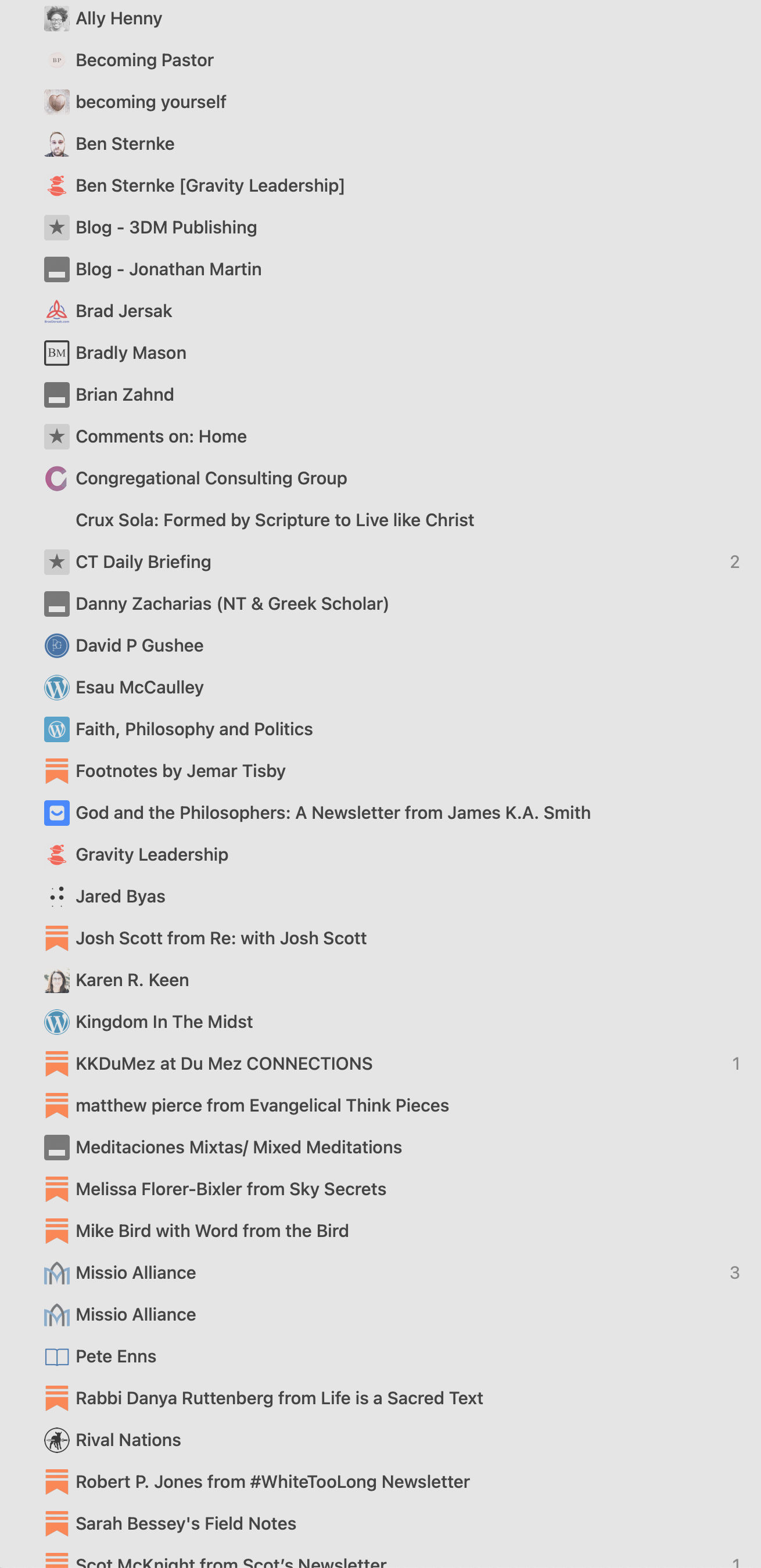
- It's all my favorite websites in one place. Instead of having to find Substack newsletters in my email, hunt down that one good thread on Twitter, get sucked into a rage wormhole, and then fight down the 17 ads on a news website, it's all in one nice-looking place. I despise getting newsletters in my email inbox. So anybody who starts a Substack I want to follow, I usually don't give them my email. They get added to my RSS reader instead.
What Tools I Use
For RSS, there is the service that checks all your RSS feeds for you. And then there is the app or website that you read those feeds in.
The free-and-easy option for most folks is Feedly, which is both the service and has apps for iOS and Android. You can create a free account and follow up to 100 sources.
How do you know what a website's RSS feed is? You rarely need to know. You can click the "Add Source" button, paste in the website you want to follow (including Substack newsletters), and Feedly will take care of the rest for you. You can organize your feeds into folders (say News, Cooking, and Entertainment), and you're off. Of course, parrott.ink has an RSS feed too 😉
If you're willing to pay some money, I use a service called Feedbin. Why pay money? There's a philosophical reason I'll get into in another post someday. But I have two practical reasons. First, I can follow Twitter accounts with Feedbin, which is impossible with most other RSS services. While I'm mostly off Twitter these days, I can still see what some of my favorite thinkers/creators are up to without being served the rage-inducing "For You" on Twitter's main site.
Secondly, Feedbin creates an email address for me to subscribe to email newsletters so that those newsletters don't fill up my email but go straight to my RSS reader, which is lovely. For instance, if The Morning Brew went to my email, I would probably never check it. Email, for me, is where work gets done. Not where I "stay on top of things." But because The Morning Brew is getting delivered to my RSS reader, I'll read it because that's what my RSS is for.
Feedbin does offer a web app and iOS app. However, I use a gorgeous app called Reeder on my iPhone, iPad, and Mac. It has wonderful gestures and beautiful fonts, making it a more enjoyable reading experience.
Have questions? Hit me up on Instagram or Mastodon, and I would love to answer them.
The history of the name is complicated ↩︎
Member discussion